简要工作流程
在创建plotly图像的时候,plotly_build()函数先将plot_ly的内容转换为一个R list 然后plotly_json()函数将其转换为JSON格式之后渲染为网络图片。具体流程如下图。 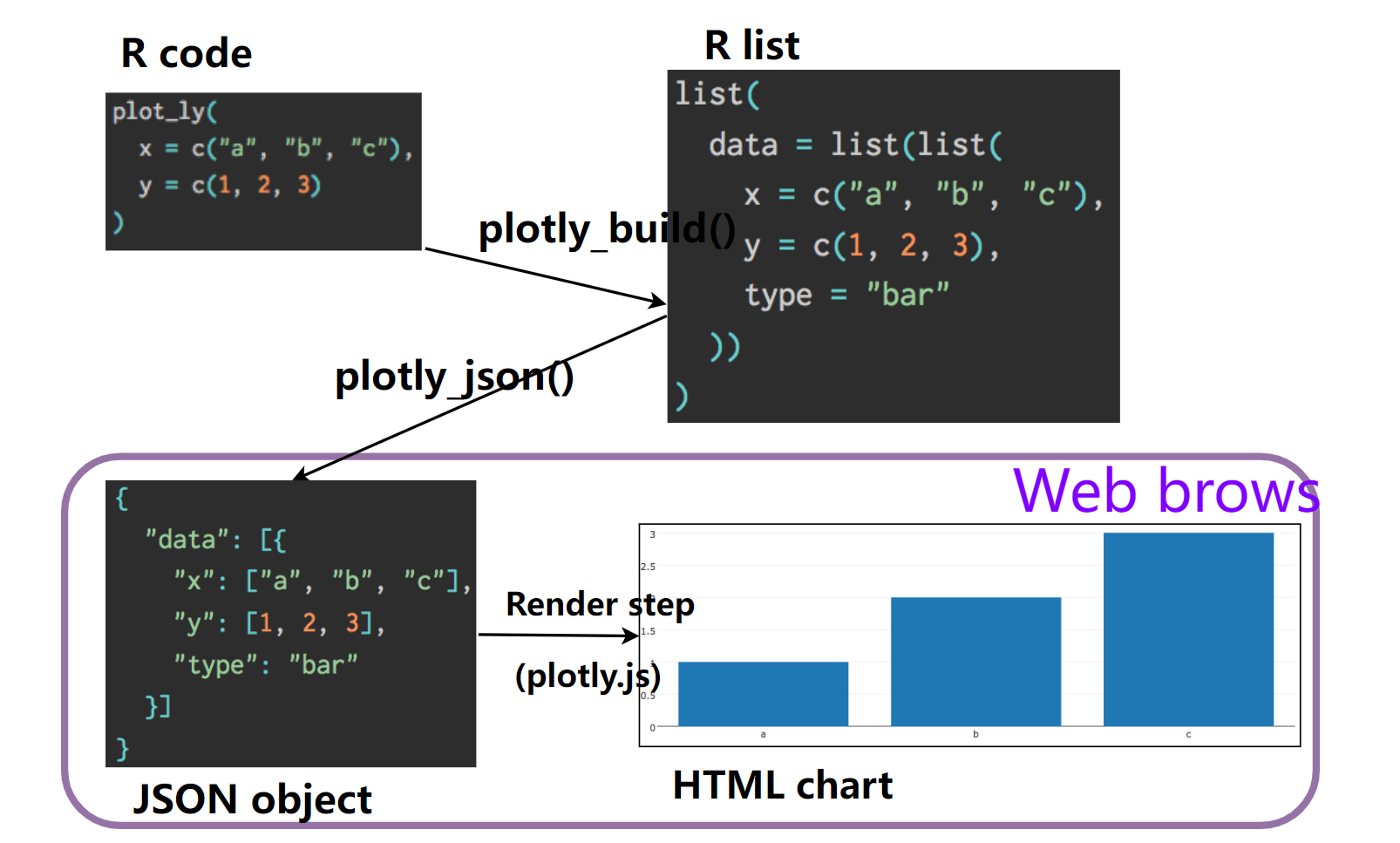
plotly_json
plotly_json将内容转化为JSON格式
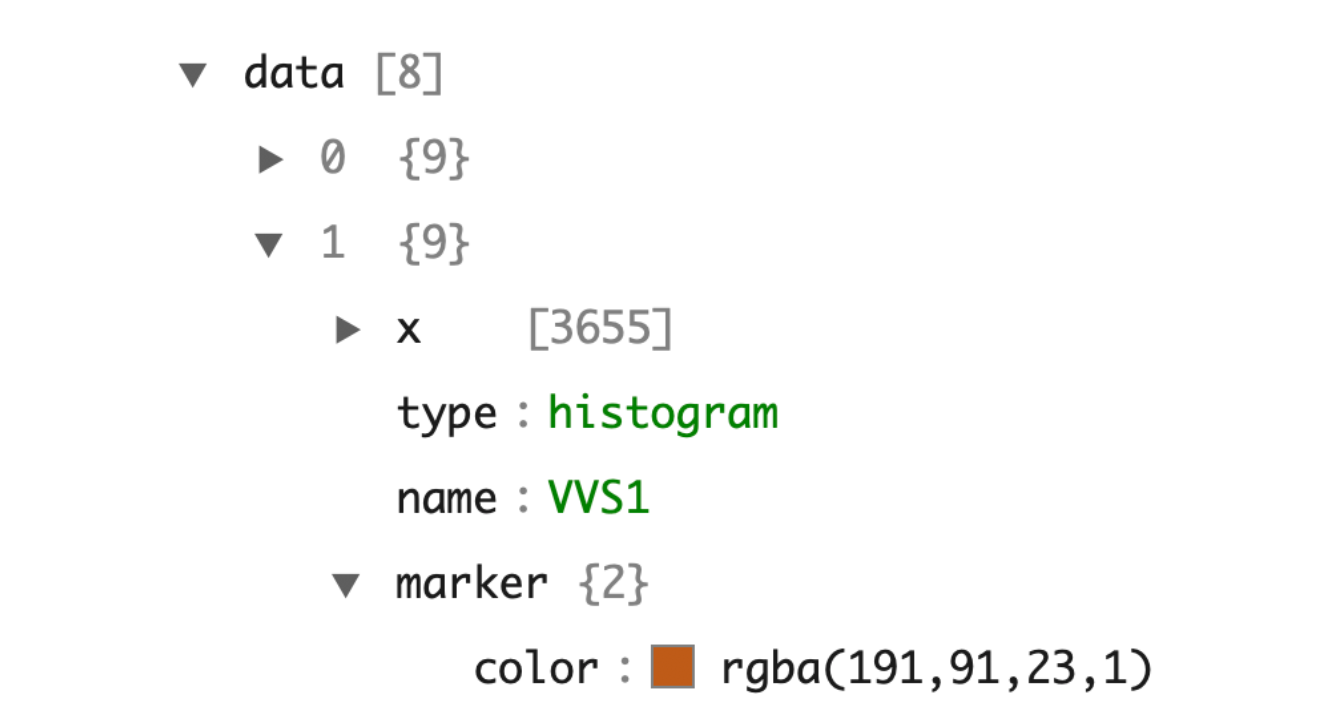 在
在plotly.js中,一张图片包含两个重要组成部分:
data(又叫trace)
layout
data
data定义的是数据和图之间的映射关系,每一个data下必须要有一个type 定义了映射的图表类型以及其它参数。
b <- plotly_build(p)## No trace type specified:
## Based on info supplied, a 'histogram' trace seems appropriate.
## Read more about this trace type -> https://plotly.com/r/reference/#histogramlength(b$x$data)## [1] 8purrr::map_chr(b$x$data, "name")## [1] "IF" "VVS1" "VVS2" "VS1" "VS2" "SI1" "SI2" "I1"unique(purrr::map_chr(b$x$data, "type"))## [1] "histogram"再然后,我们会发现color和colors在plotly_build() 的结果中并没有,这是因为build函数已经将其转换为了plotly.js所需要的信息 (marker.color 等)。